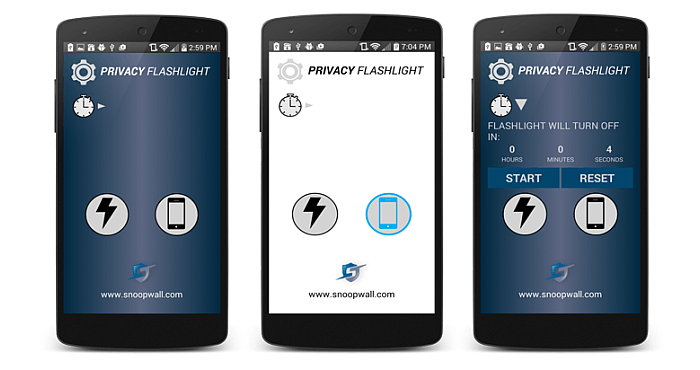FlashLight Download
Free FlashLight Apps

Free FlashLight Apps

Download Flashlight Apps Free for iPhone, Android, Windows Phone and Blackberry. Some great apps are Color Flashlight, Privacy Flashlight, Super-Bright LED Flashlight Flashlight by SimGears, Torch,… Get all and install on your smartphone or tablet.
Of course, if you iPhone is old or has really old software, you actually already have a flashlight on your phone. You do not even have to unlock it to utilize it.
Here are some tips that work really well for the iOS 7, iOS 8, iOS 9 and the iPhone 4 all the way to the iPhone 6.
Using The Flashlight
There is a shortcut that allows you to simply swipe up from the bottom, which will then bring up the control center. There will be a lot of shortcuts there, including the flashlight. Simply tap on the icon for the flashlight on the bottom left. It has an icon that will turn white while the flashlight is on and turn grey when the flashlight is off.
After tapping it, turn the phone over to see that the flash will be on at top brightness level. This allows you to use the phone as a flashlight. You can even use the iPhone flashlight after the iPhone screen has been turned off, as long as you need it.
When you are finished with the flashlight, simply turn the screen back on, swipe up again and tap the same icon you tapped to turn the flashlight on. This will turn the flashlight back off. Make sure to do this when you are finished using it, as extended use can drain your battery quickly.
Quickly Turning Off The Flashlight
You can certainly use the Control Center, as described above, to turn your flashlight off. However, there is a quicker way to do it. All you have to do is activate the camera on your iPhone. On the home screen, you can use the icon that allows you to open up the camera app. If you swipe halfway, the camera app will start to open which then turns off the flashlight immediately. You can then slide the icon for the camera back down to keep it from fully opening.
Flashlight As A Lantern
You can even utilize the beam from your flashlight to turn a bottle of water into a lantern. Fill the bottle with water and then fasten your iPhone, screen towards the bottle, to the bottle with a rubber band. When you turn on the light, the water will transform the light all over the room, much as a lantern would.
Most iPhones come with everything you could possibly need and maybe even some things you do not need. However, flashlight apps from a third party are still very popular. For those who still enjoy downloading their own apps for personal use, we have put together a small list of the best iPhone flashlight apps here.




 (1 votes, average: 5.00 out of 5)
(1 votes, average: 5.00 out of 5)